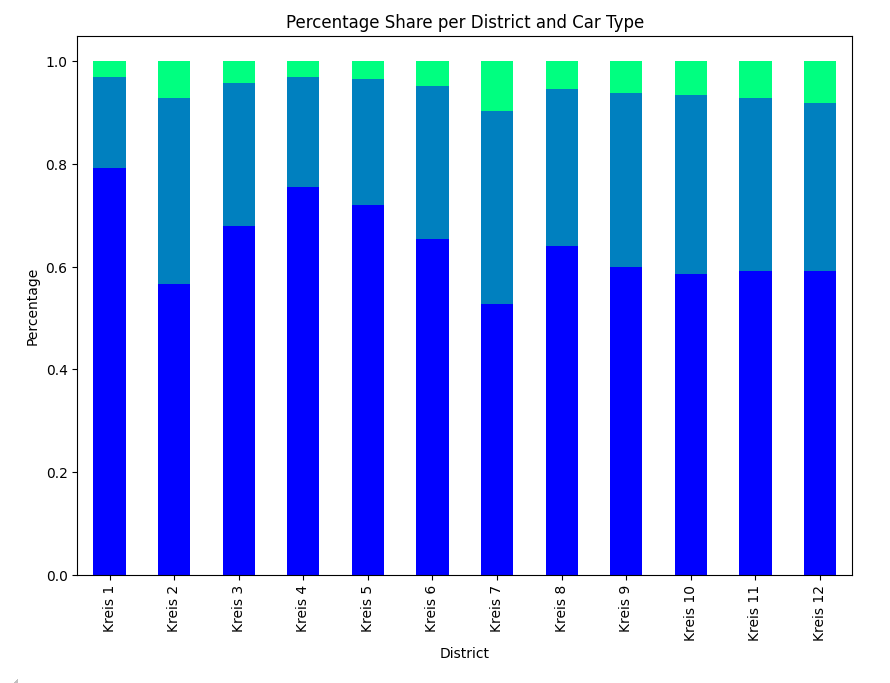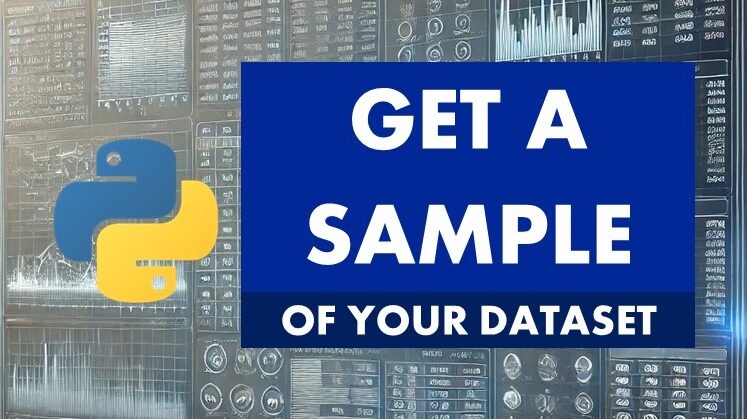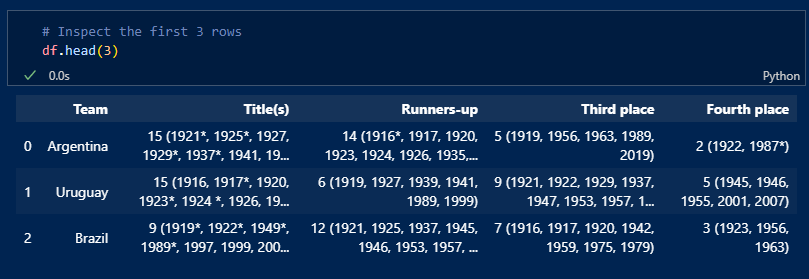
In this blog post, we’ll dive into one of the most useful functions in the Pandas library for data analysis – the head function. If you’re new to Python or data analysis, don’t worry! We’ll take it step-by-step and explain everything thoroughly. Let’s get started!
What is the head Function?
The head function is a simple yet powerful tool in Pandas that allows you to quickly inspect the first few rows of your DataFrame. This is especially useful when you want to get a quick overview of your data without looking at the entire dataset.
The Dataset
The dataset we will use to explain the head function is about the Copa America and the rankings by it’s participants.
Download the datasetStep-by-Step Guide to Using the head Function
Step 1: Importing the Pandas Library
First things first, we need to import the Pandas library. Pandas is a powerful Python library for data manipulation and analysis. If you haven’t installed it yet, you can do so using pip:
pip install pandasNow, let’s import Pandas in our script:
# Import libraries
import pandas as pd
Step 2: Creating a DataFrame from a CSV File
Next, we need some data to work with. For this example, we’ll use a CSV file named ‘Copa_Winners.csv’. This file contains data about the winners of the Copa tournament. We’ll load this data into a Pandas DataFrame using the read_csv function:
# Create Pandas DataFrame from csv
df = pd.read_csv('Copa_Winners.csv')
Step 3: Inspecting the First Five Rows
To get a quick look at the first five rows of our DataFrame, we use the head function without any arguments. By default, head returns the first five rows of the DataFrame:
# Inspect the first five rows
df.head()
When you run this code, you’ll see an output similar to this:
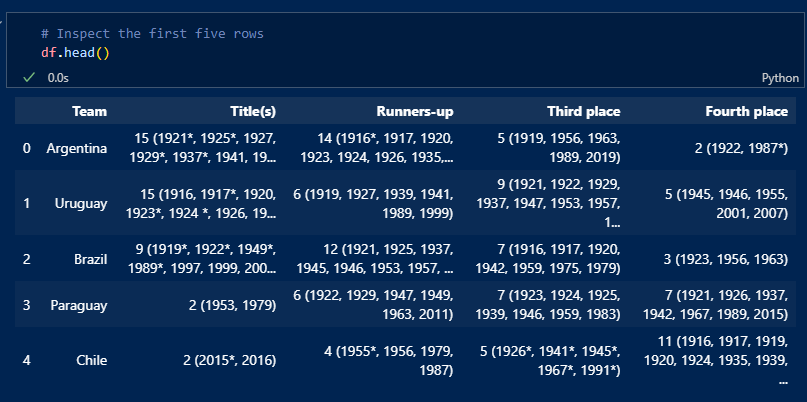
This output shows the first five rows of our DataFrame, giving us a quick overview of the data.
Step 4: Inspecting a Custom Number of Rows
What if you want to see a different number of rows? No problem! You can pass an integer as an argument to the head function to specify the number of rows you want to see. For example, to see the first three rows, you would use:
# Inspect the first 3 rows
df.head(3)This will give you an output like this:

As you can see, the head function is flexible and allows you to customize the number of rows you want to inspect.
Why Use the head Function?
The head function is incredibly useful for several reasons:
- Quick Overview: It provides a quick look at the structure and contents of your DataFrame.
- Debugging: It helps you check if your data has been loaded correctly.
- Efficiency: Instead of printing the entire DataFrame, which can be very large, head gives you a snapshot.
Conclusion
The head function in Pandas is a simple yet powerful tool that should be part of every data analyst’s toolkit. It allows you to quickly inspect your data, making it easier to understand and work with. Whether you’re new to Python or an experienced coder, the head function is sure to make your data analysis tasks more manageable.
We hope this guide has helped you understand how to use the head function in Pandas. Try it out with your own data and see how it can simplify your data analysis process!
Stay tuned for more beginner-friendly tutorials on PyGinners. Happy coding!