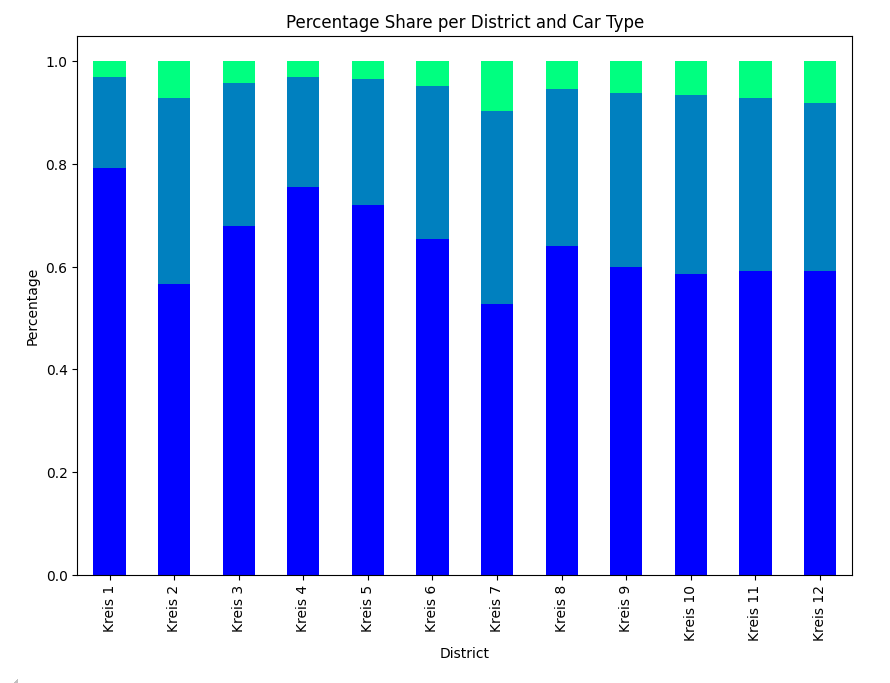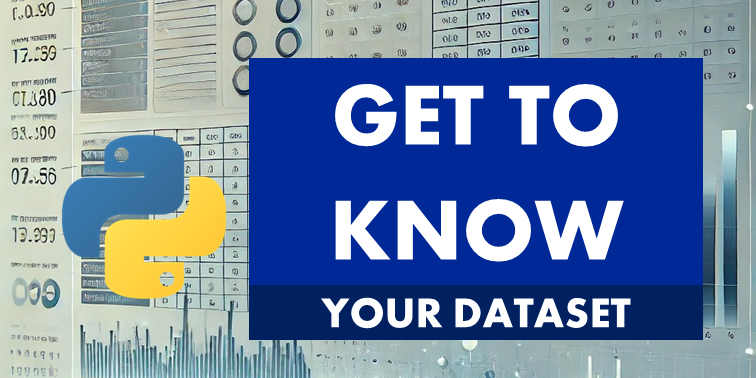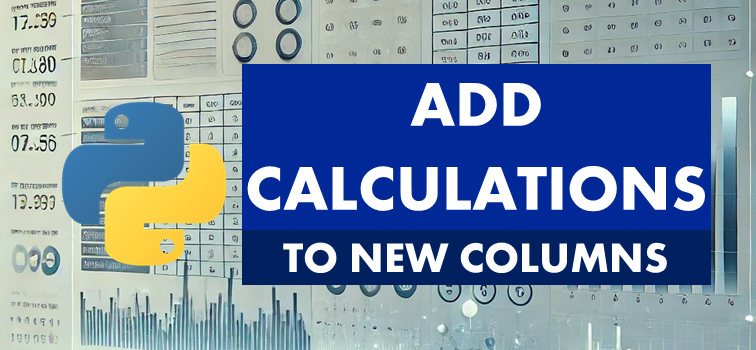
Introduction
In this blog post, we’ll explore how to create a new column in a pandas DataFrame by performing calculations on existing columns. This is a fundamental skill in data analysis, allowing you to derive new insights from your data. We’ll use the example of calculating the cashback ratio in a digital wallet transaction dataset.
Why Such Operations Are Valuable in Real Life
Creating new columns based on existing data is incredibly valuable in real-world scenarios. For example, businesses can calculate profit margins by dividing profits by revenue, helping them identify their most profitable products or services. In marketing, calculating customer lifetime value (CLV) by analyzing purchase history can guide strategies for customer retention. These operations allow businesses to transform raw data into actionable insights, driving better decision-making and optimizing performance.
Understanding the Dataset
The dataset we’re working with includes details of digital wallet transactions. Our goal is to calculate a new metric: the cashback ratio, which shows the relationship between cashback received and the amount spent. This ratio will help us understand how much value users are getting from their transactions. This is a synthetic dataset created for educational and analytical purposes. While it aims to mimic real-world patterns, it does not represent actual transactions or real individuals.
Step 1: Loading the Dataset
First, we load the dataset using the pandas library. This allows us to manipulate and analyze the data easily.
# Import Pandas and Load the dataset into a DataFrame
import pandas as pd
df = pd.read_csv('digital_wallet_transactions.csv')
Step 2: Previewing the Data
We use the head() function to display the first few rows of the dataset. This gives us a quick overview of the data structure and helps us identify the columns we’ll use in our calculation.
# Load the dataset into a DataFrame
df.head()
Step 3: Creating the Cashback Ratio Column
Now, we’ll create a new column called cashback_ratio. This column will store the result of dividing the cashback by the product_amount for each transaction. This operation is straightforward in pandas and can be done in a single line of code.
# Calculate the cashback ratio by dividing cashback by the product amountdf['cashback_ratio'] = df['cashback'] / df['product_amount']
# Display the cashback ratio for all transactions
df['cashback_ratio']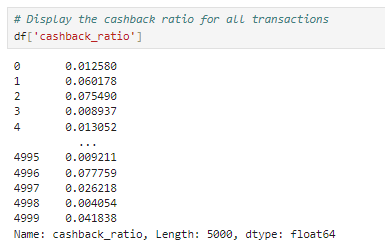
Step 4: Analyzing the New Column
With our new cashback_ratio column in place, we can analyze it to gain insights. For instance, we might want to calculate the median cashback ratio to understand the typical value users receive.
df['cashback_ratio'].median()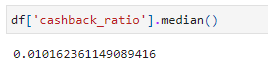
Conclusion
Creating new columns in a pandas DataFrame by performing operations on existing columns is a powerful technique in data analysis. In this example, we’ve shown how to calculate a cashback ratio, but the same approach can be applied to a wide range of scenarios. Mastering this skill will allow you to extract more value from your data and uncover deeper insights.
Full Code
import pandas as pd
# Load the dataset into a DataFrame
df = pd.read_csv('digital_wallet_transactions.csv')
# Display the first 5 rows of the dataset to get an overview of the data
df.head()
# Calculate the cashback ratio by dividing cashback by the product amount
df['cashback_ratio'] = df['cashback'] / df['product_amount']
# Display the cashback ratio for all transactions
df['cashback_ratio']
# Calculate the median of the cashback ratio across all transactions
df['cashback_ratio'].median()